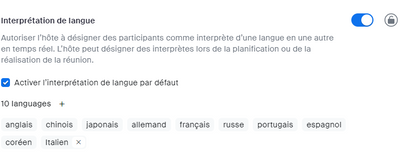Resolved! Interpretation - Italian added into the back end but not available into the list of languages
Hello, I'm using zoom with interpretation for 2 years. We need to add Italian as proposed languages but we don't see Italian when creating a meeting. What have i done ? Following the documentation i've added Italian as new language (now i have the list of the 9 default languages + Italian with a red cross to delete it). It's into Profile management - Profile parameters, chapter "Language interpretation. Sorry if the text is not exact i'm running french version. Now, when i create a new meeting with interpretation i can see the 9 (default) languages (as before) but not the new one (Italian). Can you tell me if i missed anything please ? Thank you for your help. Please, note that i've created "Italian" value one week ago. Regards
Show less