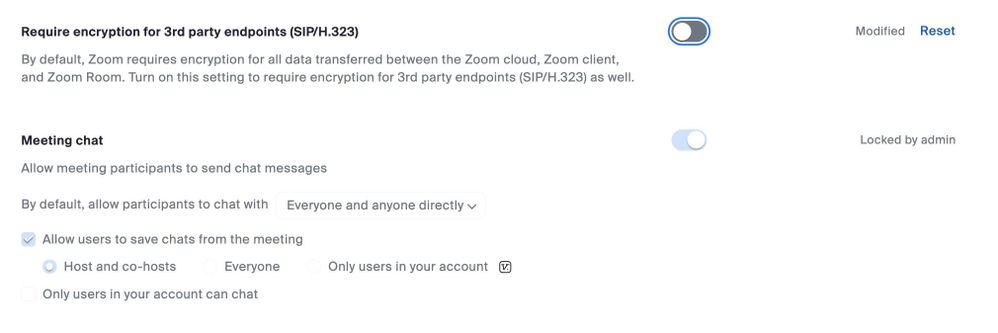Zoomtopia is here. Unlock the transformative power of generative AI, helping you connect, collaborate, and Work Happy with AI Companion.
Register now-
Products
Empowering you to increase productivity, improve team effectiveness, and enhance skills.
Learn moreCommunication
Productivity
Apps & Integration
Employee Engagement
Customer Care
Sales
Developer Tools
- Solutions
By audience- Resources
Connect & learnHardware & servicesDownload the Zoom app
Keep your Zoom app up to date to access the latest features.
Download Center Download the Zoom appZoom Virtual Backgrounds
Download hi-res images and animations to elevate your next Zoom meeting.
Browse Backgrounds Zoom Virtual Backgrounds- Plans & Pricing
- Solutions
-
Product Forums
Empowering you to increase productivity, improve team effectiveness, and enhance skills.
Zoom AI CompanionBusiness Services
-
User Groups
Community User Groups
User groups are unique spaces where community members can collaborate, network, and exchange knowledge on similar interests and expertise.
Location and Language
Industry
-
Help & Resources
Community Help
Help & Resources is your place to discover helpful Zoom support resources, browse Zoom Community how-to documentation, and stay updated on community announcements.
-
Events
Community Events
The Events page is your destination for upcoming webinars, platform training sessions, targeted user events, and more. Stay updated on opportunities to enhance your skills and connect with fellow Zoom users.
Community Events
Welcome to the Zoom Community
Recent Activity
Unique ID?
Hi, We would like for our cards to have a Unique ID that we can reference elsewhere. Is there a way for Zoom Docs to generate one (like an issue or ticket number). Thanks!
Gallery View Switches to Speaker View After Screenshare
ON IPAD: Up until this week, June 16, 2024, if someone shared their screen during a meeting, it would go back to gallery view, which is the correct view/setting.
Now when a participant ends a screen-share session, it goes automatically into speaker view. I have to manually find a moment to switch it back. I am a court reporter, and I have very little time to take my hands off my writer to do that.
What is going on? I'm not the only one who is having this issue. Three people I know already told me they are having it too. I just hope there is a fix.
Thanks!
Show less
カメラをONにするとzoomが起動しないor画面が固まる(dynabook)
最近、PCをdynabookに買い換えました。
zoomの立ち上げ時にカメラをONにしていると、うまく立ち上がらず「バーチャル背景をまだ読み込んでいます」というメッセージが出て画面が固まってしまい、その後「パフォーマンスが悪い状態でシステムが動作しています」というメッセージになります。
他にプログラムをまったく立ち上げていなくても、PC起動直後にzoomを立ち上げようとするとこのメッセージになりますし、2,3のプログラムを立ち上げて、タスクマネージャーでメモリが40%くらいあってもこのようになります。
以前のPCでは5つくらいプログラムを立ち上げても問題なくzoomが使えていたので、何が原因か分からず困っています。
zoom起動時にカメラOFFになるように選択しておくといったんは起動するのですが、カメラをONにすると上記のように固まるという状態です。
タスクマネージャーを見て、何かカメラと相性の悪いプログラムが動いていないかなど調べてみたのですが、分かりませんでした。
zoomをアンインストール→再インストールも何度か試していますが、変わりません。
解決策があれば教えてください。
Show less
Deleting chat messages in a batch
We are having hackers attack our zoom meetings and sending 1000s of chat messages at once. Is there any way to delete all of them at once instead of having to delete them one at a time?
Post call survey after the call - remove digit press validation
Hi, We have 3-question PCS across the CC Queues, after every question ZCC verifies the with the caller "you have pressed Blah,.....". I am wondering if there is a setting to remove this validation after every question as its very very annoying. and the Customers have asked for it to be removed. Questions should be fired one after another (or just a "thanks, here is the next question") .
Show less
コールミーオンについて
こんにちは!
Zoom Phone📞でコールミーオンの設定がありますが、この機能を使用するには電話番号の認証が必要となります。以前試したときはsmsでコードが送信され、スマホであれば認証できましたが、家の電話では受け取れないため認証する術がありませんでした。
現在は音声などで認証されるようになっていますか?または今後できる予定でしょうか?
Spotlight For ASL Interpreter In Recording
Hello - trying to see if this is a capability. We have a student who joins our calls live and has an ASL interpreter join every call. We spotlight the interpreters, but they do not show up in the recording when our instructor is sharing their screen. They don't speak, so they obviously don't show up in speaker view, and they don't show up in gallery view either when I download the replay. Is this a capability in Zoom to be able to see both spotlighted participants when someone is sharing their screen through the replay?
Show less
SMS push notifications on Android
I have noticed that I do not receive push notifications on my cell phone when I receive a SMS text via Zoom. Is there a way to set this up for any inbound SMS messages?
Thanks
AP
Changing 'Locked by Admin' settings?
Greetings,
I am the listed "owner" of a Pro Plan account, with two licenses, but the account was setting up by a previous employee (since left the agency).
I have run into several meetings settings that are grayed out with the disclaimer "Locked by Admin" -- as the site owner, I should be able to change these, but I can't find any way to change that lock. More specifically, I tried to turn on file sharing via Chat and that setting is locked.
Any help would be appreciated.
Show less
Link Zoom Account to an Organization
Did you know that you can link accounts to an organization? Account owners and administrators have the capability to link several Zoom accounts to form an organization. Once these accounts are linked, they will have the ability to efficiently search for contacts, engage in chat, and conduct meetings. By linking your accounts as an organization, members will be relieved from the necessity of manually adding contacts from associated accounts to facilitate communication. The requirement for linking accounts to an organization is that Account owner or Admin with the privilege to edit Account Profile settings. Please take a moment to check out this Knowledge Base Article about Linking Accounts to an Organization. It provides detailed information on Creating a New Organization, Managing Linked Accounts as the Owner, and Linking an Existing Organization. By linking your accounts, you can efficiently manage multiple accounts with the convenience of assigning a single administrator, thereby reducing the complexity of having multiple administrators across your various accounts.
Show less

Community Champion Program