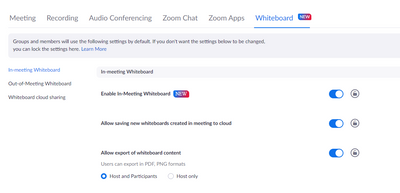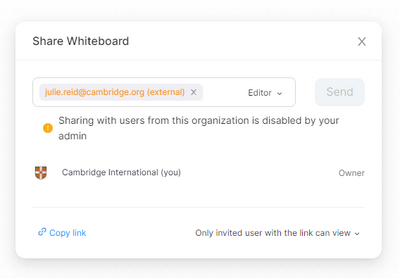Whiteboards Missing From My Library
All of my older whiteboards are missing from my whiteboard library. Only 2024 boards are showing up. I did not delete them. They were not created within a meeting. I've had trouble for a while when I get to the whiteboard library but always manage to click around enough they finally show up. Any ideas?
Show less