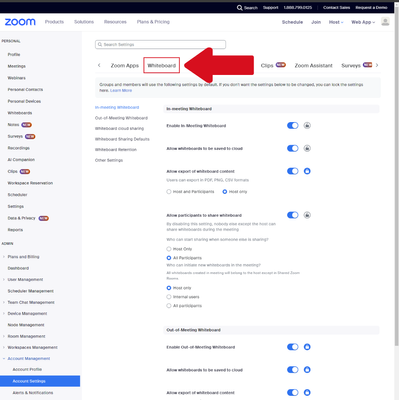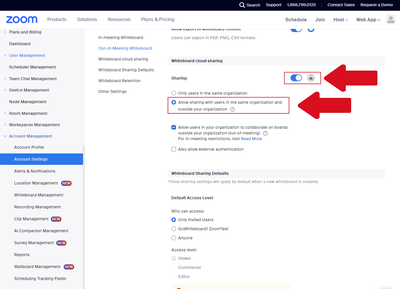Out-of-meeting Whiteboard
I've been trying to add an external user to my out-of-meeting whiteboard (a student). However, every time I try to give access I get a message about a server error. I've tried changing settings in all possible ways but nothing helped. Has anyone face...