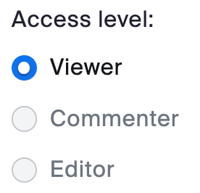Cannot collaborate on the whiteboard
Hi. People in my meetings cannot collaborate/ edit on my whiteboards. In the meeting settings, I have whiteboards enabled. However, the default access level is stuck at 'invited users' and does not allow me to share with 'anyone'. This seems to mean participants can only be viewers. It doesn't change whether I toggle the basic whiteboard setting (in Meeting settings) to 'whiteboard by default' or leave it with the classic whiteboard. The ? note says that the admin has disabled 'anyone' but I am the the only user of this (paid) account.
Show less