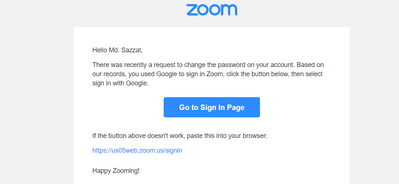Chat Tip of the Day: Leverage Folders
Folders are a great way to organize and group your Chats, channels, and contacts. Consider creating folders based on the projects you're working on, teammates you interact with, business partners you support, and communications you receive.