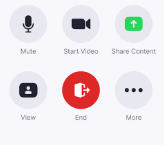Microsoft Teams and Google Meet join buttons not appearing on the Tap room controller
Hi All, today we updated our system (thanks to community help) so that it has the most current version of CollabOS and the app. The RoomMate went from 1.7.433 to 1.8.576. We're running a RoomMate, Rally, IP Tap, Swytch conifguration. Once the update was complete and the system restarted, the Webex join button appeared on my IP Tap room controller. However, I also previously had the boxes checked so that the Microsoft Teams and Google Meet buttons should also appear there. I've tried unchecking the boxes, resetting, then checking the boxes and resetting, but that did not work. Am I missing something? We use Zoom, but we have partners that use Teams, and other partners that use Meet. We've been making use of the Swytch to join those meetings but if we could use the full system to join with the Tap that would life much easier for us. Thanks!
Show less