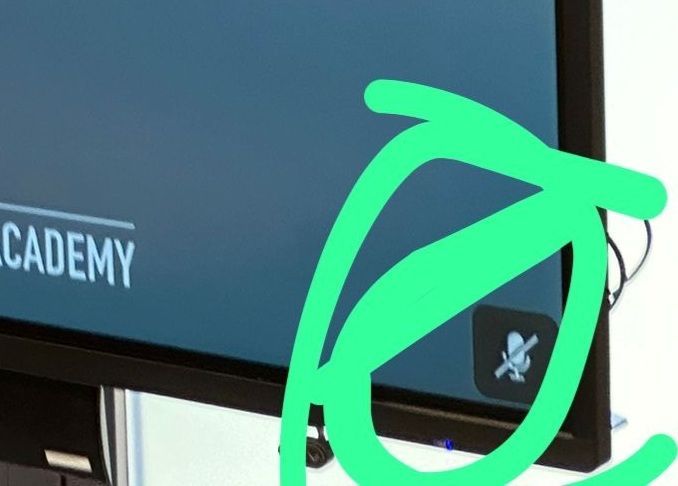Zoomtopia is here. Unlock the transformative power of generative AI, helping you connect, collaborate, and Work Happy with AI Companion.
Register now-
Products
Empowering you to increase productivity, improve team effectiveness, and enhance skills.
Learn moreCommunication
Productivity
Apps & Integration
Employee Engagement
Customer Care
Sales
Ecosystems
- Solutions
By audience- Resources
Connect & learnHardware & servicesDownload the Zoom app
Keep your Zoom app up to date to access the latest features.
Download Center Download the Zoom appZoom Virtual Backgrounds
Download hi-res images and animations to elevate your next Zoom meeting.
Browse Backgrounds Zoom Virtual Backgrounds- Plans & Pricing
- Solutions
-
Product Forums
Empowering you to increase productivity, improve team effectiveness, and enhance skills.
Zoom AI CompanionBusiness Services
-
User Groups
Community User Groups
User groups are unique spaces where community members can collaborate, network, and exchange knowledge on similar interests and expertise.
Location and Language
Industry
-
Help & Resources
Community Help
Help & Resources is your place to discover helpful Zoom support resources, browse Zoom Community how-to documentation, and stay updated on community announcements.
-
Events
Community Events
The Events page is your destination for upcoming webinars, platform training sessions, targeted user events, and more. Stay updated on opportunities to enhance your skills and connect with fellow Zoom users.
Community Events
- Zoom
- Products
- Zoom Rooms and Workspaces
- Zoom Room: remove meeting info on main screen
- Subscribe to RSS Feed
- Mark Topic as New
- Mark Topic as Read
- Float this Topic for Current User
- Bookmark
- Subscribe
- Mute
- Printer Friendly Page
Zoom Room: remove meeting info on main screen
- Mark as New
- Bookmark
- Subscribe
- Mute
- Subscribe to RSS Feed
- Permalink
- Report Inappropriate Content
2023-03-17
05:03 AM
- last edited on
2023-08-09
02:02 PM
by
![]() RN
RN
Hi all,
When using Zoom Rooms, the big screen shows some meeting information that I'd like to hide, in the bottom right of the screen. It shows the number of participants and sometimes also microphone on/off. I looked through the settings but could not find one that would hide this.
Do you know whether this is possible?
Thanks in advance.
- Topics:
-
Other
- Mark as New
- Bookmark
- Subscribe
- Mute
- Subscribe to RSS Feed
- Permalink
- Report Inappropriate Content
2023-06-01 01:45 PM
Hi @zoomroomie welcome to the community! To my understanding, you're trying to hide whereas participants are able to see the participants button in the task bar?
Zoom Community Moderator
he/him/his
Have you heard about Zoom AI Companion? ➡️ Check it out!
- Mark as New
- Bookmark
- Subscribe
- Mute
- Subscribe to RSS Feed
- Permalink
- Report Inappropriate Content
2023-06-02 02:57 AM
Thanks for your reply!
No, I meant the logo on the big conference room screen, NOT the participants. Here's a photo with the logo encircled. Hope this helps!
- Mark as New
- Bookmark
- Subscribe
- Mute
- Subscribe to RSS Feed
- Permalink
- Report Inappropriate Content
2023-06-05 09:50 AM
Hi @zoomroomie sorry for the delay in a reply; I wanted to ask what is the use case for removing this? The icon is there for a visualization whether a participant is muted/un-muted, esp. if side conversations are in progress.
Question though, are you splitting that video feed out to recording and want less overlays? If that’s the case, we some options for this! Otherwise, this is not configurable and cannot be removed.
Zoom Community Moderator
he/him/his
Have you heard about Zoom AI Companion? ➡️ Check it out!
- Displaying Scheduled meetings date range not working in Zoom Scheduler
- Web site update now causes dropdown lists to overlap other controls in Zoom Meetings
- Issues with new Zoom Update 6.7 for iPad in Zoom Meetings
- Regression: Zoom Workplace now limits sharing to 2 of 3 monitors in Zoom Meetings
- "Copy Invite Link" Causes Complete System Freeze on Linux in Zoom Meetings