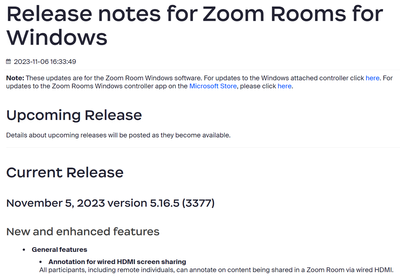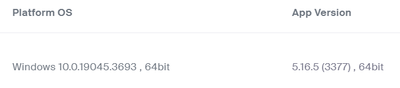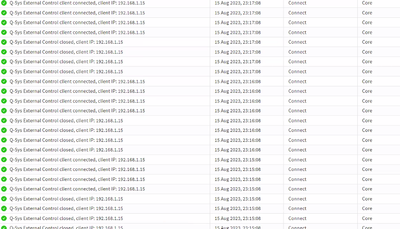Resolved! Zoom Rooms Controller - different network
Is there a way to persistently connect (pair) a Zoom Rooms tablet controller to a Zoom Room on a different network? If the tablet is on WiFi and on a different VLAN and subnet for example? Thanks, Rupert