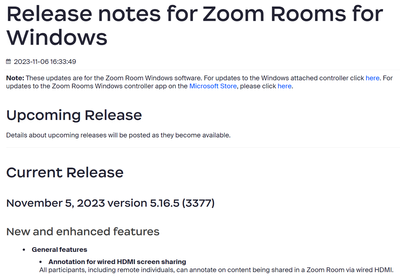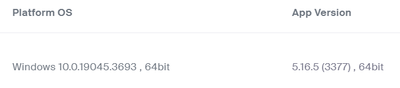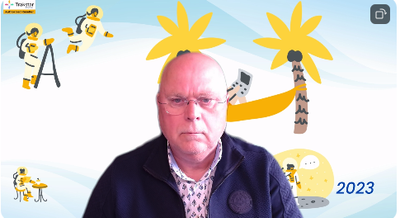Resolved! background won't go away
First post here, thanks in advance. Posting for my wife. She has a Lenovo laptop running windows 11. After a weekly zoom meeting this evening there is a phantom zoom background flickering on the laptop screen. It is a phantom with the windows from al...