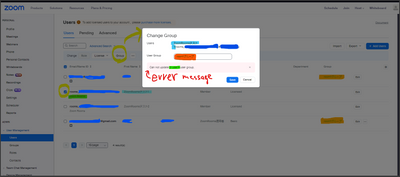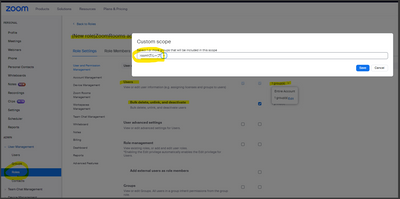Zoom Controller Share Content button in Polycom X50 TC8 disabled
Hi, I am joining meeting using Polycom X50 which is control using the TC8 panel, I can join meeting but the share content button is grey. My PC is connecting the X50 using HDMI cable. The other participants can share there content at the same meeting. Need help here, thanks Dave
Show less