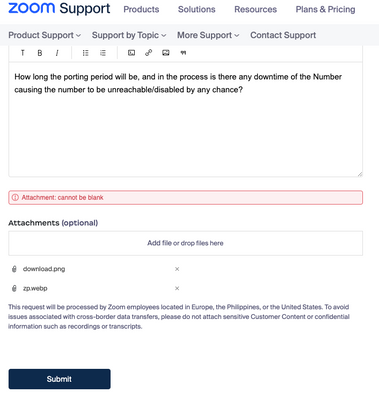Recomendstion for Wireless Handheld Mic Extension to BT Speakerphone
I'm seeking advice for a large room audio setup where a conference table is serviced with a (Bluetooth) omnidirectional speakerphone-puck, and a handheld wireless/BT mic can be passed around up to 30'/10m . Ideally, the speakerphone and handheld mics are daisychained, reduces noise, and eliminates feedback - just works. Thanks.
Show less