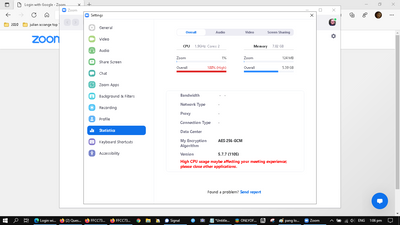Meeting Required a Registration but I didn't set it up that way.
I use Hubspot to schedule meetings and a link that I have used 100 times before for a simple meeting not a webinar created a meeting that required registration which caused friction and wouldn't let my notetaker in. Help!