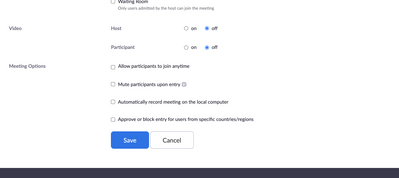Resolved! Multiple meetings at the same time
Dear community,
we would like to host 10 meetings at the same time for our client.
We only have 1 primary account setup.
Are we able to schedule multiple meetings at the same time on the 1 account.
many thanks
Quad