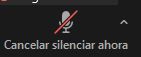Filters
I was in a family meeting recently and someone discovered the filters for altering facial features. Two of use didn’t have that feature. I tried in my iPhone and my iPad, but neither has those filters available. Is there something special you have to do to make those show up? I hope someone knows. Zoom support is very poor on this subject, they just assume everyone has it.
Show less