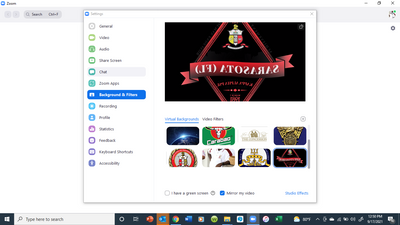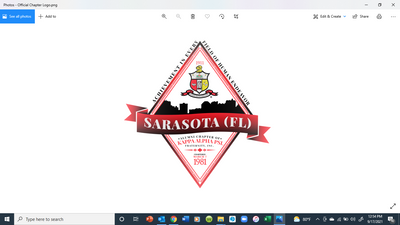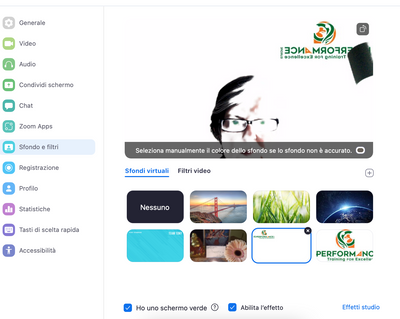Zoomtopia is here. Unlock the transformative power of generative AI, helping you connect, collaborate, and Work Happy with AI Companion.
Register now-
Products
Empowering you to increase productivity, improve team effectiveness, and enhance skills.
Learn moreCommunication
Productivity
Apps & Integration
Employee Engagement
Customer Care
Sales
Ecosystems
- Solutions
By audience- Resources
Connect & learnHardware & servicesDownload the Zoom app
Keep your Zoom app up to date to access the latest features.
Download Center Download the Zoom appZoom Virtual Backgrounds
Download hi-res images and animations to elevate your next Zoom meeting.
Browse Backgrounds Zoom Virtual Backgrounds- Plans & Pricing
- Solutions
-
Product Forums
Empowering you to increase productivity, improve team effectiveness, and enhance skills.
Zoom AI CompanionBusiness Services
-
User Groups
Community User Groups
User groups are unique spaces where community members can collaborate, network, and exchange knowledge on similar interests and expertise.
Location and Language
Industry
-
Help & Resources
Community Help
Help & Resources is your place to discover helpful Zoom support resources, browse Zoom Community how-to documentation, and stay updated on community announcements.
-
Events
Community Events
The Events page is your destination for upcoming webinars, platform training sessions, targeted user events, and more. Stay updated on opportunities to enhance your skills and connect with fellow Zoom users.
Community Events
- Zoom
- Products
- Zoom Meetings
- Virtual background picture
- Subscribe to RSS Feed
- Mark Topic as New
- Mark Topic as Read
- Float this Topic for Current User
- Bookmark
- Subscribe
- Mute
- Printer Friendly Page
Effective January 9th, 2026 through January 22nd, 2026: The Zoom Community is currently in read-only mode with login disabled, to deliver you a new and improved community experience!
The site is still accessible to view, however, the ability to login, create content, or access your community account is temporarily unavailable. We appreciate your patience during this time. If seeking support, please browse existing community content or ask our Zoom Virtual Agent.
Virtual background picture
- Mark as New
- Bookmark
- Subscribe
- Mute
- Subscribe to RSS Feed
- Permalink
- Report Inappropriate Content
2021-09-17 03:21 AM
I want to use a picture (png) for my virtual background but when I upload, the picture has a black background vs. white which is the intended color. How do I fix this and why is it happening. I have a PC
- Mark as New
- Bookmark
- Subscribe
- Mute
- Subscribe to RSS Feed
- Permalink
- Report Inappropriate Content
2021-09-17 07:37 AM
Not sure what you mean. Can you provide a screenshot?
- Mark as New
- Bookmark
- Subscribe
- Mute
- Subscribe to RSS Feed
- Permalink
- Report Inappropriate Content
2021-09-17 09:54 AM
- Mark as New
- Bookmark
- Subscribe
- Mute
- Subscribe to RSS Feed
- Permalink
- Report Inappropriate Content
2021-09-19 01:40 PM
any ideas Bort???
- Mark as New
- Bookmark
- Subscribe
- Mute
- Subscribe to RSS Feed
- Permalink
- Report Inappropriate Content
2021-09-20 07:24 AM
Its likely that the image you are using is transparent, so the white is being replaced with your video feed. Save a copy as a jpg and then use that version as your background. That should resolve the transparency of the image and allow it to work properly as a virtual background.
- Mark as New
- Bookmark
- Subscribe
- Mute
- Subscribe to RSS Feed
- Permalink
- Report Inappropriate Content
2021-10-16 02:40 AM
Hello BorI
have a similar issue with background image. When I setup a background for a meeting my FaceTime Camera capture my image but in transparency on the background instead of original effect.I'm using a Mac with macOS Big Sur, there are some settings that I have to manage for keeping FaceTime image in the foreground??
Thank you very much
- Mark as New
- Bookmark
- Subscribe
- Mute
- Subscribe to RSS Feed
- Permalink
- Report Inappropriate Content
2021-10-18 10:39 AM
Looks like you need to adjust the color that the virtual background is replacing. In the small grey banner in the video preview window has the option to adjust the color the feature is replacing in your video. Try using that to improve the virtual background feature. You may need to adjust your lighting to ensure the background is evenly lit and colored.
- Mark as New
- Bookmark
- Subscribe
- Mute
- Subscribe to RSS Feed
- Permalink
- Report Inappropriate Content
2022-01-26 12:38 AM
Is there a way to keep the transparency?
For example, we would like to display a sidebar with five logos on it, but everyone would keep their background settings. I have been able to superimpose this on a recording, but we would love to have this feature enabled for a conference in a few weeks. Right now when I upload the PNG the transparency turns black (like OP) and hides the background that we would like to be showing
- Zoom virtual background not loading on MacOs Monterey 12.7.6 in Zoom Meetings
- Background filter of a bright colored rainbow can't be removed in Zoom Meetings
- Zoom backgrounds in Zoom Contact Center
- New update doesn't show the virtual background, blur background or touch up appearance options in Zoom Meetings
- Virtual Background and Touch Up appearance setting are missing in video settings in Zoom Meetings