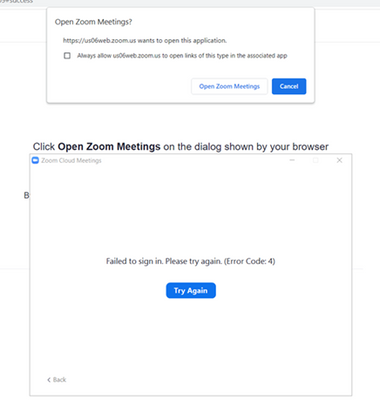Wrong Zoom User Assigned, Google Calendar Not Working
When people book an appointment through my linked zoom account, it would use the admin account. Now it uses a user account even though it's been assigned to the admin account. This screws up the hosting. Then if I disconnect the account, it continues to use the old user account! And when the thing goes to Google Calendar, it's just a blank stripe for an event until you press it and then the title comes up. It's crazy. What can I do to fix this? Zoom disconnects every time I try to call customer support. I'm ready to cancel my account. I wasted the whole day. This is ruining my business.
Show less