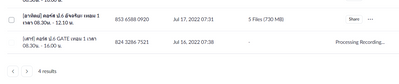Meetings automatically deleting (using Eventbrite plug-in)
Hi folks, Hope you're well. If this is a question for Eventbrite, please let me know. We have been receiving emails noting that an upcoming event created with Eventbrite is deleting. Here's the email: Subject: Your Meeting - XXXXX Is Deleted Hi XXXXX, You have successfully deleted the below Zoom meeting. Meeting ID: XXXXXXX The original event tied to Eventbrite remains, yet I can see that there are identical events (with different meeting IDs) in the trash bin.
Topic: XXXXXX
Time: Sep 29, 2022 04:00 PM London
What is happening here? Can we be sure our registrants will be able to enter our event?
Show less