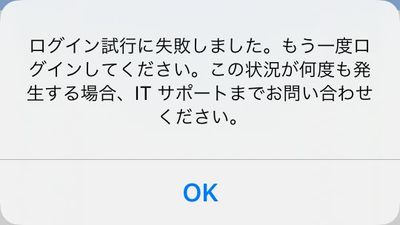Trimming cursor has gone mad
Hi, we have forever trimmed recordings to tidy up classes at the beginning and end. Lately when trimming the cursor seems to glue to the trim selection feature and I cannot seem to stop at the right section to confirm the trimming spot. It is super frustrating and it also just seems zoom is slow. This task lately takes me up to an hour whilst it used to take me minutes. What is going on? Look forward to your tips. PS No idea if this is the right location to post, sorry PPS There is another issue which I will start a new discussion on; also to do with recordings freezing often lately. Is this since the update??
Show less