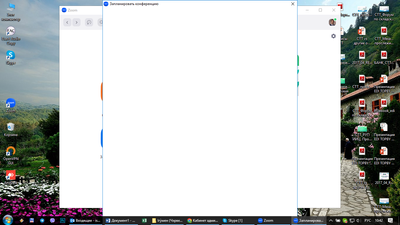Zoomtopia is here. Unlock the transformative power of generative AI, helping you connect, collaborate, and Work Happy with AI Companion.
Register now-
Products
Empowering you to increase productivity, improve team effectiveness, and enhance skills.
Learn moreCommunication
Productivity
Apps & Integration
Employee Engagement
Customer Care
Sales
Ecosystems
- Solutions
By audience- Resources
Connect & learnHardware & servicesDownload the Zoom app
Keep your Zoom app up to date to access the latest features.
Download Center Download the Zoom appZoom Virtual Backgrounds
Download hi-res images and animations to elevate your next Zoom meeting.
Browse Backgrounds Zoom Virtual Backgrounds- Plans & Pricing
- Solutions
-
Product Forums
Empowering you to increase productivity, improve team effectiveness, and enhance skills.
Zoom AI CompanionBusiness Services
-
User Groups
Community User Groups
User groups are unique spaces where community members can collaborate, network, and exchange knowledge on similar interests and expertise.
Location and Language
Industry
-
Help & Resources
Community Help
Help & Resources is your place to discover helpful Zoom support resources, browse Zoom Community how-to documentation, and stay updated on community announcements.
-
Events
Community Events
The Events page is your destination for upcoming webinars, platform training sessions, targeted user events, and more. Stay updated on opportunities to enhance your skills and connect with fellow Zoom users.
Community Events
- Mark all as New
- Mark all as Read
- Float this item to the top
- Subscribe
- Bookmark
- Subscribe to RSS Feed
- Threaded format
- Linear Format
- Sort by Topic Start Date
Effective January 9th, 2026 through January 22nd, 2026: The Zoom Community is currently in read-only mode with login disabled, to deliver you a new and improved community experience!
The site is still accessible to view, however, the ability to login, create content, or access your community account is temporarily unavailable. We appreciate your patience during this time. If seeking support, please browse existing community content or ask our Zoom Virtual Agent.
-
Account Access
1 -
Admin
1 -
Agent & Supervisor Experience
17 -
Analytics and Reports
46 -
Audio
2,043 -
Best Practices
15 -
Bots and apps
1 -
Calendar Events
1 -
Chat apps
1 -
Chat notification settings
1 -
Chat user settings
5 -
Creating & Scheduling
1,769 -
Customer Stories
456 -
Education
11 -
Flow Editor
1 -
Integrations
641 -
Managing Notes
1 -
Meeting Docs
1 -
Meeting Features
5,425 -
Meeting Summary
2 -
Messaging features
3 -
Other
3,259 -
Polls
12 -
Recordings
2,282 -
Room Systems
1 -
Screen sharing
1,405 -
Settings & Configuration
61 -
Setup and Configuration
1 -
Surveys
13 -
Tips & Tricks
2 -
User & Role Administration
66 -
Video
2,364 -
Workflow Automation
4 -
Zoom Virtual Agent
66
What are Zoom Meetings?
Zoom Meetings are a simplified video conferencing solution for an optimized virtual meeting experience. Explore the Zoom Community's Recent Activity below to join the Meetings conversation and connect with other members. If you're still looking for support, browse our Zoom Meetings support articles or start a new discussion below!
Recent Activity
Resolved! Multiple emails/multiple account questions
I have 3 separate company emails (different domains) therefore 3 separate basic Zoom accounts. A couple of questions:
Show less
Resolved! Mac OSX Ventura Zoom Desktop Client. Share computer audio option greyed out
Prior to upgrading to Mac OSX Ventura I was able to share the audio on my computer (from for example, a Quicktime video) to participants in a meeting. Now if it click on Share Screen/Advanced/Computer Audio the "Share sound" option in the bottom left corner of that window is greyed out. For all the other choices (Slides as Virtual Background, Portion of Screen, Video, Content from 2nd Camera), it is not greyed out! Would appreciate any suggestions on how I might resolve this!
Show less
partial audio output
i have been using zoom for awhile now and just this past 2 weeks i notice that some of the audios were not being heard by others
Missing Recording
Recorded a meeting and now I can't even find it. I checked "recordings," "cloud recordings," even on my computer to see if it has been saved but I can't find anything. Zoom just says "no recordings." Anybody have any experience with this kind of problem that knows how to resolve it by any chance?
Show less
Invalid Link message
Tried to view last night's recorded meeting and the message I received was "invalid link" The meeting was recorded on my pc and converted to be stored locally. Msg says must sign in with the same zoom acct on the web to open this link. The new secretary scheduled the meeting but the recording was on my computer not his.
Show less
Getting email of non-logged users
Are there a possibility to get email of non-logged meeting participants?
I get meeting participants using this method https://marketplace.zoom.us/docs/api-reference/zoom-api/methods/#operation/dashboardMeetingParticipants but there is this info for emails: If the participant is not part of the host's account, this returns an empty string value. Maybe there is some possibilities to get these emails?
Show less
White window when planning a conference
When trying to schedule a conference, a window with the settings does not open instead, a white window, restarting and reinstalling Zoom does not help, please help.
Virtual Background, Linux Mint
Strange thing. I upgraded from Mint 20.3 to 21 and lost the ability to project a custom background. Background is there, but garbled and blurry.

Community Champion Program