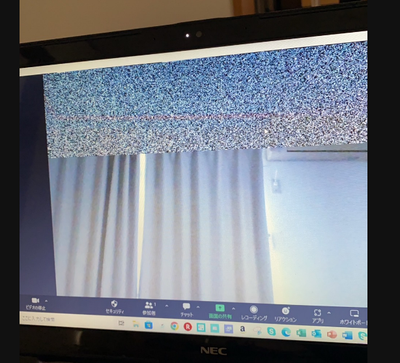Zoom no funciona con los audifonos Jabra 65
En el Test de Zoom el micrófono y auriculares los reconoce, sin embargo, los participantes no me escuchan, probe con otros aplicativos y si funcionan los audífonos Jabra Envol 65, es decir particularmente es la aplicación en una plataforma de Windows 11
Show less