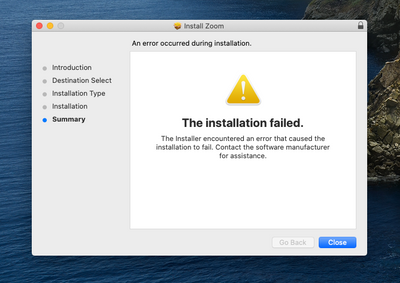Zoom Video Interference
Today during a Zoom video session with one person, we experienced a video interruption. The video screen for the other person constantly flickered, had a flickering bright green colour over the other person's screen intermittently, had 2 smaller pictures of me at the top of their screen, and had 1 larger picture of the other person that was frozen while their screen flickered continuously. This event occurred about 5-8 times during a 1 hour and 15 minute Zoom meeting. This has never happened to me before. The other person said that she clicked on the Zoom link that I sent to her, Zoom did an update, and then the above scenario occurred. I operate a business using Zoom. What is going on? Why did this happen? How can this be corrected right away?
Show less