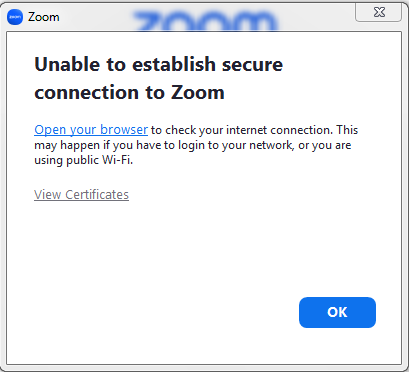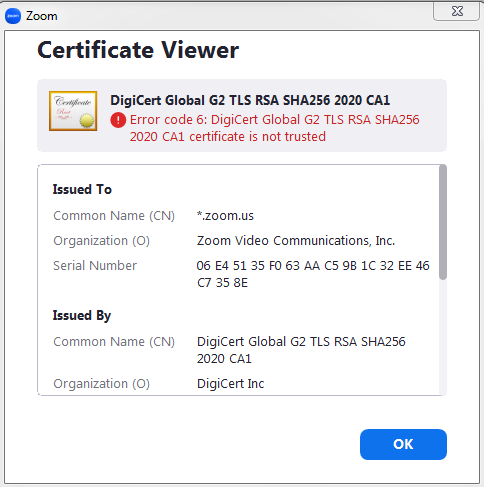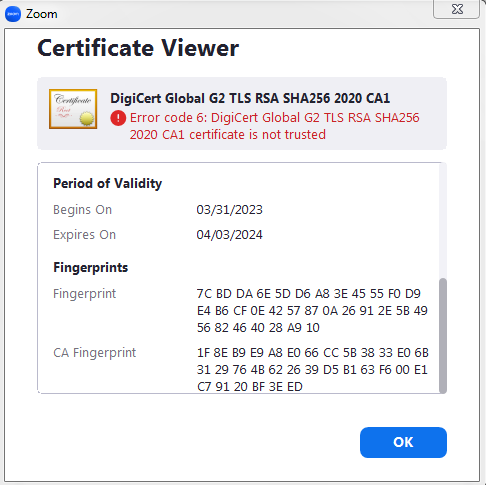PERDI TODAS MIS REUNIONES PROGRAMADAS Y GRABACIONES EN MIS 5 CUENTAS DE PAGO ZOOM.
🔴🔴TENGO UNA ESCUELA ONLINE Y TODAS LAS REUNIONES PROGRAMADAS DE CLASES DONDE EL LINK YA FUE COMPARTIDO A LOS ALUMNOS Y TODAS LAS GRABACIONES DE LAS CLASES DESAPARECIERON EN MIS 5 CUENTAS .
LAS GRABACIOENS DE ESTE FIN DE SEMANA SE DEBIERON DE ENVIAR HOY NO NO PUEDO HACERLO.
QUE PASO? POR FAVOR SOLUCIONEN EL PROBLEMA. ❌
Show less