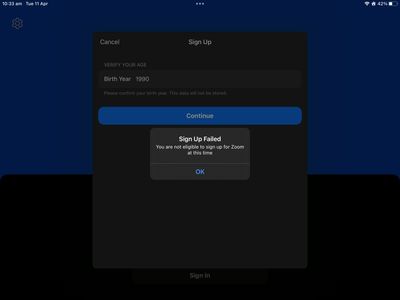Password Reset without signing in to Google
I can not remember the password for my personal Zoom account. When I do "Forgot my password" and type in my email address, I get an email from Zoom saying "Based on our records, you used Google to sign in Zoom, click the button below, then select sign in with Google." When I click on the link, it simply signs me in to my work Zoom, which is associated with a different email address. How can I get around this Sign in with Google thing and just generate a new password?!
Show less