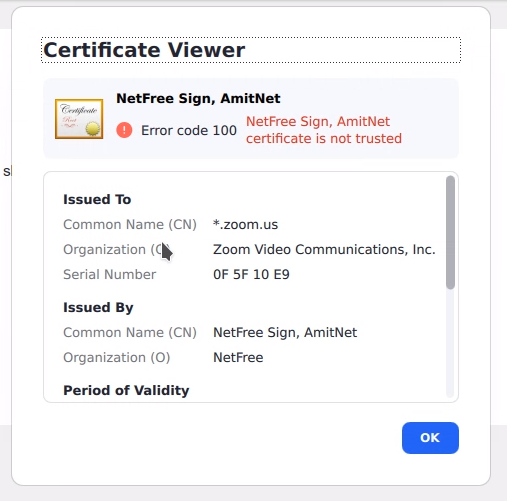Linux issue: certificate error on flatpak version of Zoom meetings
I have a root certificate from Netfree that is installed on my system, which is Kubuntu 22.10. I installed the flatpak version of Zoom, and the certificate is not recognized. This issue is specific to the flatpak version, because on the .deb version of Zoom, the certificate is correctly recognized. See screenshot for details of the error.
Show less