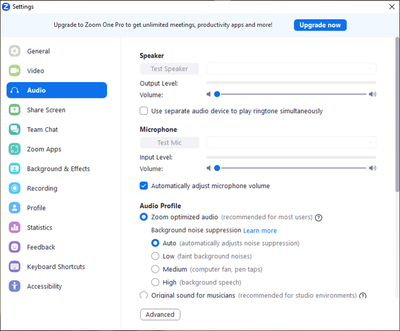Gallery view is not highlighting speaker when using spotlight on mac
I recently tested the use of spotlight on a mac with several other users who are using Windows. Why can Zoom hosts on macs using spotlight not see a visual indicator when a participant speaks (to ask a question, etc.) while Windows users can?
When hosting a meeting and using spotlight for myself, when using the gallery to view the attendees they are not highlighted with the border around their video when they speak. On a windows system, my other staff members say they see a yellow bar that appears under the person when they speak.
Show less