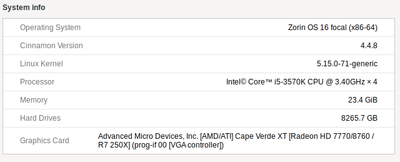Sharing screen and viewing camera squares
I have been trying to find a way to share a presentation (either PowerPoint or pdf) and see the people in the meeting at the same time on one screen, without the camera squares being over the presentation. There doesn’t seem to be a way to do this according to google unless using two screens and I only have one. I know that the camera square bar is moveable but this doesn’t help as it’s a long bar when there is more than 2-3 people in the meeting, so wherever it is moved to it blocks some of what I need to see on my presentation. When I am a participant in a meeting zoom shrinks the presentation slightly and puts peoples cameras on the right side of the screen next to the presentation rather than being over it. There doesn’t seem to be a way to do this when hosting. Does anyone know if there is a way to do this and if there isn’t a way can this fedback to zoom as something that would be helpful.
Show less