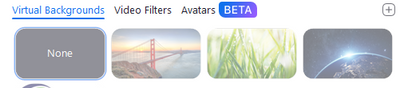Issues with Calendar appointment adding
Hello Everyone
I recently have the issue, that when I set up a meeting and click reccuring, the meeting is not added in my calendar at the correct time and date as set.
For example: I created a meeting today at 11.00am for tomorrow at 10.00am for 30 minutes. But in the calendar (apple) it shows up today at 12pm (midday).
I have tried many times over and over again and it doesn't work. I'm on basic plan and using a MacBook Air. Also Zoom is updated on the newest version.
Thanks for your help and suggestions
Show less