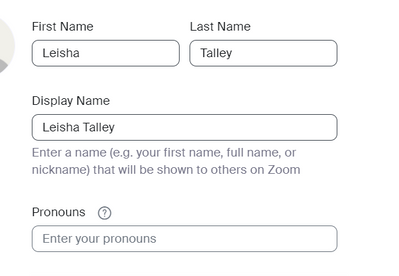Auto-entry to scheduled conference
If I, as the owner of the account, schedule a weekly Zoom meeting and share the 'invite' URL and codes with 3 other folks, can they automatically join and begin a discussion or do I have to be there first to admit them?