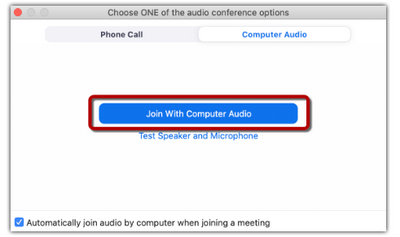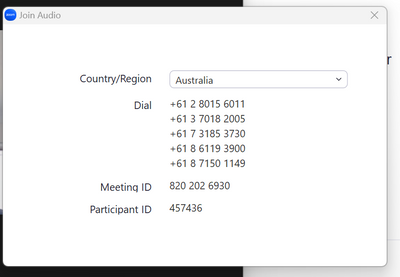ZOOM Breakout Rooms Error/Doesnt Work
Hello.
I need help please.
Has anyone here experienced the error of breakout rooms fucntion?
Here is my story
I already set my breakout to the "flexible one" (anyone can join, anyone can go to main room anytime, anyone can choose, no time limit etc). The breakout room start but suddenly the breakout room function went error.
1. The participants who left and rejoin the meeting can't join the breakout rooms.
2. Host and Co Host can't assign.
3. Close all rooms fucntion didn't work.
So I had to end the meeting and start over again.
Before it happens, my co worker sign in to the account that I used to make a meeting schedule.
Any clue?
Thanks
Show less