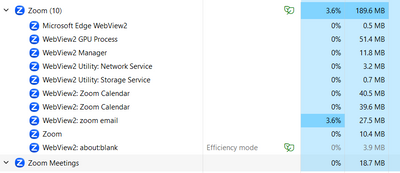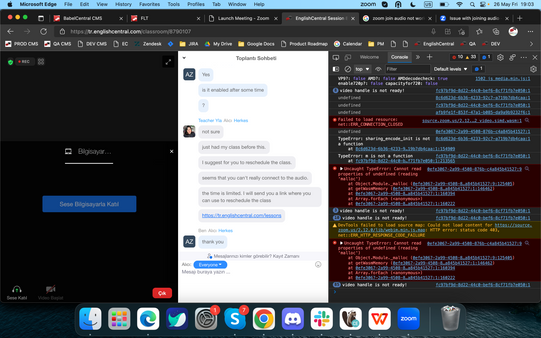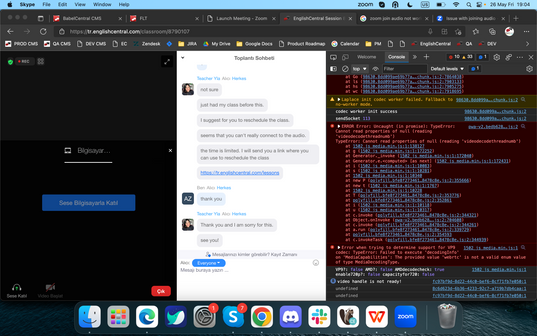Cómo personalizar la barra que aparece mientras se está en una reunión?
Necesito personalizar la barra de accesos que aparece durante las reuniones para colocar los accesos directos que son útiles para mí, como los controles de grabación, y eliminar opciones como apps, seguridad y cuadro blanco que no utilizo. Cómo se hace para personalizar ese menú? Muchas gracias El menú que necesito personalizar es este:
Show less