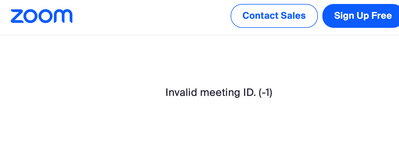Choosing micro from Android
Good afternoon.
There was such a problem: I use headphones (with built-in microphone) for conferences. The microphone is very bad and I would like to listen to the conference with headphones, but speak through the device's microphone. How do I select the microphone device/headphones I need in the Android system?
Thank you in advance
Show less