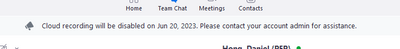Resolved! Trim Cloud Recording
The "trim" feature for Cloud Recordings seems to have changed, and I cannot get it to work. Usually, I can select a time signature to start the playback. Easy. But now, I click trim and my only option is to add "new sections" (with no time signature offered). I don't understand this. I use the "trim" feature pretty much everyday before sending out recordings and now I'm at a loss.
Show less