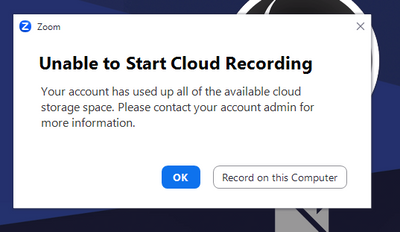Zoom Meeting Survey link to send later?
We have setup a post-meeting survey for an upcoming Zoom meeting, and selected for it to automatically appear when the meeting ends. Are there further options, though, to instead have it appear as each person leaves, rather than when the meeting ends? And is there a way for me to have a link to the survey, if I also want to send a post-meeting email to everyone who registered and include a link to the survey? Or do I need to use a third-party survey tool in order to do those things?
Show less