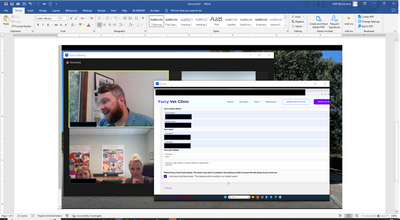Is there a way to restrict who enters the meeting ?
I'm using zoom business that has a 300 participants limit. I'm going to do an event for aproximately 250 people. Reading the help pages it says that i have to restrict who receives the link, event id, password, etc. Thank you for your help with this
Also i understand that i can enable the waiting room and handpick who enters the reunion.
But: is there any type of automated way of filtering who can enter ? (i mean like for example uploading a list of users/emails and that each email can be active only once).
I saw that there is also an enterprise function to allow only emails from one domain, but this isn't the case, there will be a mix o gmail, msn, outlook, yahoo and whatever mails mixed.
Show less