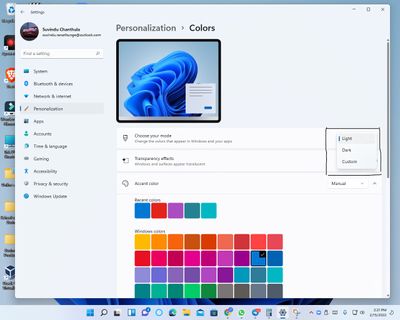Disable gesture recognition
I want to disable gesture recognition. I tried following online guidelines for turning this feature off, but none of the menus I am directed to go to lead to a toggle for this feature. I have also tried searching other menus myself. I’ve tried on Safari and on the zoom app. I have screenshots that show what I can see, but I don’t see any option to upload images. I have updated my iOS app and the zoom app. I really don’t want zoom tracking my gestures and making these things on the screen, I never have my permission for that.
Show less