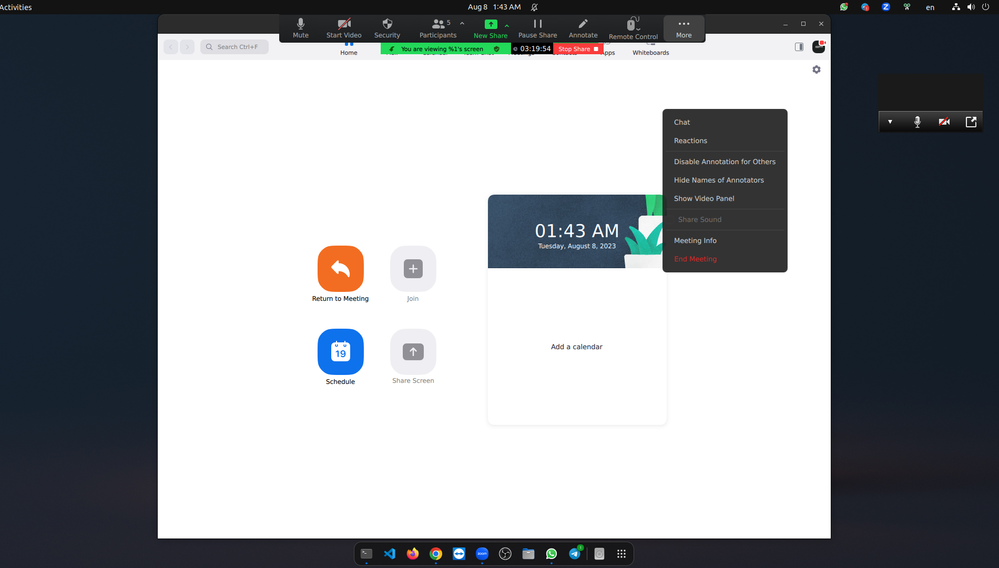No history - for phone or meetings
If I accept someone else's zoom meeting, unless it is on my calendar, I can't get any information on the meeting: length of time, who connected with, etc. For billing clients this is a real nightmare. If someone outside my network calls from their Zoom phone can converts the call to a meeting or invites me via phone call, I don't have a record of it in my meetings or in my phone calls. Is there a tool anyone is using that tracks this? I have zoom phone and Zoom meetings. Device: Zoom client on Windows 11 PC Thanks, Super Frustrated
Show less