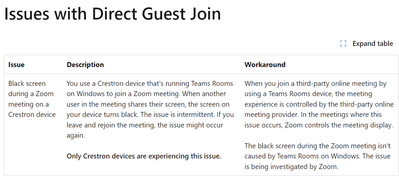Zoom Video calling issue
Device type: Windows Zoom app version : 5.17.0 Error Code: None whenever I logged into zoom meeting, when an email drops into my inbox, I lose all audio on the call. We then have to log out and back in to re-establish the audio. Please let me know if this is an ongoing issue with zoom. Please provide me few troubleshooting steps as well. Looking forward to hearing from you.
Show less