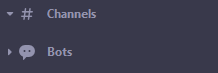Zoom links times
Hi, I'm fairly new to using Zoom and I was wondering if anyone can help me with a problem? When I send a time in my link the time that the person receives is not the same time. My time zone is the same but she still is receiving a differnet time as I intended for her to have. Does anyone have any suggestions or solutions for me?
Show less