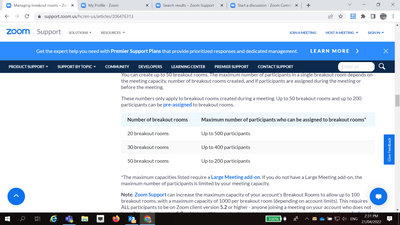How to access recorded meeting by organiser?
The host has recorded the meeting but when we have applied for Right to Information in a legal case. The host isn't providing us the recording with a reason that it wasn't recorded in the first place. How can I get a proof that the meeting was recorded and the hosts are lying in the first place. Can zoom help me out? Eventually can zoom help me to access the recording if the judges of the High court orders so.
Show less