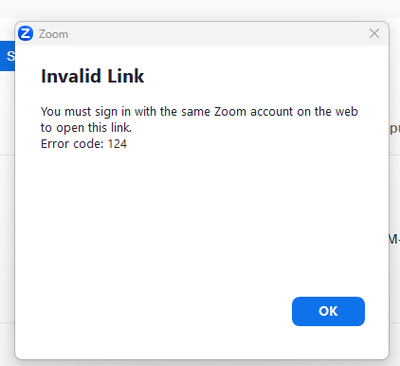Zoomtopia is here. Unlock the transformative power of generative AI, helping you connect, collaborate, and Work Happy with AI Companion.
Register now-
Products
Empowering you to increase productivity, improve team effectiveness, and enhance skills.
Learn moreCommunication
Productivity
Apps & Integration
Employee Engagement
Customer Care
Sales
Ecosystems
- Solutions
By audience- Resources
Connect & learnHardware & servicesDownload the Zoom app
Keep your Zoom app up to date to access the latest features.
Download Center Download the Zoom appZoom Virtual Backgrounds
Download hi-res images and animations to elevate your next Zoom meeting.
Browse Backgrounds Zoom Virtual Backgrounds- Plans & Pricing
- Solutions
-
Product Forums
Empowering you to increase productivity, improve team effectiveness, and enhance skills.
Zoom AI CompanionBusiness Services
-
User Groups
Community User Groups
User groups are unique spaces where community members can collaborate, network, and exchange knowledge on similar interests and expertise.
Location and Language
Industry
-
Help & Resources
Community Help
Help & Resources is your place to discover helpful Zoom support resources, browse Zoom Community how-to documentation, and stay updated on community announcements.
-
Events
Community Events
The Events page is your destination for upcoming webinars, platform training sessions, targeted user events, and more. Stay updated on opportunities to enhance your skills and connect with fellow Zoom users.
Community Events
- Mark all as New
- Mark all as Read
- Float this item to the top
- Subscribe
- Bookmark
- Subscribe to RSS Feed
- Threaded format
- Linear Format
- Sort by Topic Start Date
Effective January 9th, 2026 through January 22nd, 2026: The Zoom Community is currently in read-only mode with login disabled, to deliver you a new and improved community experience!
The site is still accessible to view, however, the ability to login, create content, or access your community account is temporarily unavailable. We appreciate your patience during this time. If seeking support, please browse existing community content or ask our Zoom Virtual Agent.
-
Call handling and routing
492 -
Call queues
147 -
Customer Stories
48 -
Desk phones and devices
601 -
Number ordering and porting
94 -
Other
395 -
Provisioning
98 -
Recordings
85 -
SMS
207 -
Voicemail
114
What is the Zoom Phone System?
Zoom's enterprise phone software is the scalable cloud phone solution for businesses of all sizes. Explore the Zoom Community's Recent Activity below to join the Phone System conversation and connect with other members. If you're still looking for support, browse our Zoom Phone System support articles or start a new discussion below!
Recent Activity
No ring tone for outside callers on inbound calls
Over the past few months we have had several clients complain that when they call us they hear one ring tone and then it clicks over to a subtle white noise with no further ring tone. After some testing we discovered that we are still receiving the call on our end even though the caller can't hear anything. We are using Zoom Pro with Polycom desk phones as well as the apps on our phones and laptops. Any ideas what is going on?
Show less
company name posted when making a zoom call
Is there a way when making a zoom outbound call, to display our company name. Therefore, the individual can see the incoming call is from our company. if so, how do I set this up?
Setting up Auot Receptionist
Am I safe to assume when configuring my auto receptionist, if I choose to not have it go direct to IVR I need to set the custom hours of when the phone should ring internally and point the route call to an individual so that the line will ring?
Phone App
Hello, I signed up for Zoom phone last night and the app is able to make phone calls and receive, however, when i click SMS and want to start a new message it says .. You don't have a direct number. You cannot start a new conversation. Any help ? Thanks
Show less
Zoom Phone User - Disable Incoming Calls when on a call
Hi all, I am hoping for a solution here. I have a staff member who only uses Zoom Phone via the mobile app. He is not part of our main call flow, so he does not receive the incoming calls from the main auto-attendant / number. Only we can transfer calls to him, or customers can contact him via his external number. When he's on a call, when another call comes in, it disrupts his current call which is frustrating. Is there a way we can setup the Zoom profile for him to send incoming calls to voice mail when he's busy? I know the desktop app changes your status to busy, but mobile does not have this functionality? Are there any options for only mobile users? I presume there would be, please advise. Kind regards, Adam
Show less
Exit From On-Hold State
I have a State-mandated requirement that users be able to exit an "On Hold" state at any time but I can't find a reference to that anywhere. Did I miss it or does it not exist?
How can ensure that queue calls are routed to AVAILABLE users?
I'm trying to prevent call queue members from receiving queue calls when they are already in a (Zoom) call or meeting. I have the queue set to route to the user who has been idle the longest. Calls are being routed to users who are in (Zoom) meetings, are in (Zoom system) calls, or have placed outbound calls. Users can manually "Opt-out" for every non-queue activity, then "Opt-In" once the activity is complete, but that is inefficient and results in poor system performance. Users regularly forget to "Opt-In" after their current activity ends, and unless they manually seek their queue status, have no indication they are not active in the queue. How can I ensure that queue calls are routed to AVAILABLE users?
Show less
Goodbye! Tomorrow is my last day with my company so won't be on here any longer
I'm leaving my current consulting gig after many years and this account is linked to that company so won't be on here after tomorrow. We'll see if any future work involves Zoom Phone, if so I'll be back at that point! Been helpful being on this forum! Hopefully my comments have been helpful to others as well... cheers Edgar
Show less
SMS not working
I am setting up Zoom Phone and SMS. I've gone through all the setup steps for SMS, campaigns, etc. And now I still can't text to or from my recently ported number. Is there a propagation time on any of this? The number came back as ported yesterday and I noticed this morning that my campaign I applied for yesterday is now active. Or am I missing something else?
Show less

Community Champion Program