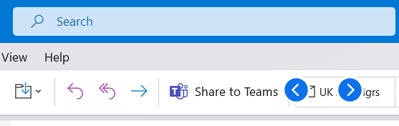Edición video antes de compartir
Necesito saber como se puede editar el video guardado de una reunión , antes de ser compartida su URL. Aparece la opción cortar, pero no queda muy claro su uso. Lo intenté en un par de ocasiones y no pude eliminar el ultimo minuto del video... Saludos
Show less