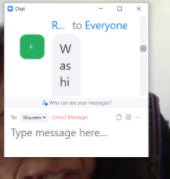Password wrong->access denied, even if password is correct
While hosting a meeting (over the last few days, always using the same Meeting-ID and meeting code) I had two users which could enter the meeting first but couldnt re-enter. First one left himself and got denied while trying to get back into the meeting, the second one was removed (although neither my co-host or me did it) and had the same issue while trying to come back in. I could help the first one by resending the invitation (which contained same link and codes as the original one of course), for the second one I had to deactivate the waiting room and password to get him back into the meeting. In both cases I had a remote look onto the users devices and checked error sources like activated caps lock or deactivated number pad and even if they had a stable internet connection. Both had the desctop client installed and completely updated. As it seems, its not only my users facing this problem at the moment and also it had also been a problem some years ago, so I would be happy to get this problem solved by Zoom support. We work with sensible patient data during our medical trainings so using no password or waiting room is no option for us.
Show less