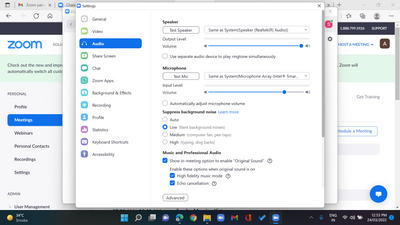zoom screen too big
I attach a copy of how my zoom screen opens when connecting to a discussion. I am using Linux and this happens on all versions I tried. I cannot adjust the screen to be used. When I go to Windows (on the same computer) zom works fine. Any suggestions on how to rectify this? Errol
Show less