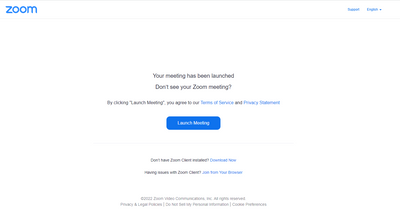Zoom audio sharing suddenly low
I am regularly hosting zoom meetings where I share an audio played from a website on chrome. Last time suddenly my sound was barely hearable to the participants and myself. I checked all sound options on zoom and on my laptop's system settings, without any result. (I checked whether "share sound" was on, tried mono and stereo quality, and zoom has all permissions on my laptop). In a new test meeting, after logging out and creating a new meeting just for myself, it worked fine. I have never had this problem before. I urgently need a solution as I rely on this function weekly. I have got a Macbook Air 15.3.2 and Zoom workplace 6.4.6. I have not changed any settings since the last time it worked fine. The only thing I recently did was clearing cache in Chrome. As the problem does not occur every time I don't understand it and need a solution. During the meeting I am hosting there is no option to quit the meeting and enter it again, as the participants rely on the host being available throughout (it would throw all out). I am afraid to reinstall zoom and chrome as I don't want to mess up any further now. Thanks for your help, I am quite desperate.
Show less