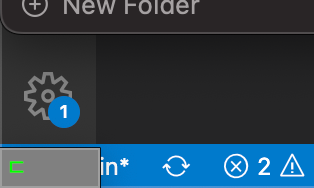Fake network problem / disconnect
Good morning! Currently I have Zoom lectures only on Wednesdays in the morning. Today I was unpleasantly surprised when I was not able to run my lecture. After about 1-2 minutes from the conference start (now) or much longer time period (an hour ago) the organizer (me) is kicked out with a message box like attached ("Network connection error. Check network connection and try again"). I switched from WiFi to cable, I have about 0% packet loss and enough stable ping now. I know Zoom worked fine in much worse conditions (poor internet connection, packet loss about 20% and unstable ping). Additional sympthoms: Zoom Status shows all systems are online and no issues detected, so I should report it. Also I pressed report button few times inside Zoom client but I'm not sure how these reports are processed. This problem persists at 2 physically different computers connected to 2 different internet connections (cable and mobile, unfortunately the same company, one of the biggest in our country) simultaneously. The last successfull Zoom usage was last Wednesday, Aug 10th. Could somebody please check and fix this problem? I need to be able to use Zoom actively all following week. Best regards from Ukraine
I'm math teacher at one of the universities in Odessa, Ukraine.
Chat works 100%.
Users list works, when user turns on/off video or micro the status is updated for all users.
Screen sharing worked at the beginning, but failed later: others see only "User ... shared his screen" (sorry, the translation into English may not be 100% correct) but no image. And absolutely no sound both ways.
Show less