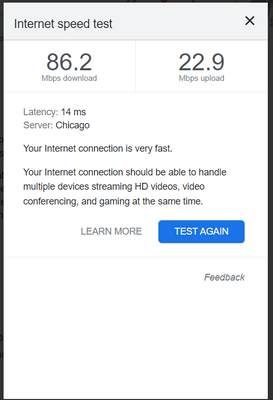Cannot Monitoring Running Zone Controllers (ZC)
Hi there, I previously installed the Meeting connector and used it normally, after I changed the account and changed the token key to the zone controller (didn't change the configuration), the ZCs couldn't Monitor in https://zoom.us/account/hybrid/monitor anymore. Thank you.
Did I do any wrong step? Or do I have to reinstall it?
Show less