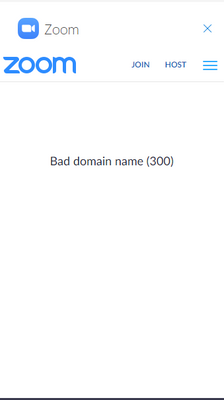Resolved! ホスト / 共同ホスト / 代替ホストの違いとは?
ミーティングをスケジュールした主催者 ホストのみ実施できる操作 ミーティングを開始する クローズドキャプション(開始する、アサインする、サードパーティーサービスと連携) ライブストリーミングを開始する 全員に対してミーティングを終了する 共同ホストをアサインする ブレイクアウトルームを開始する、参加者をブレイクアウトルーム間で移動する 待機室を開始する ミーティング内でアサインされたホスト権限を持つ参加者 共同ホストが実施できる操作 参加者の管理 クラウド録画の開始と停止 ホストの代わりにミーティングを開始することができるユーザー 代替ホストの動き ホストが不在:代替ホストがホストになる ホストが参加:ホストがホスト、代替ホストが共同ホストになる ホスト (Host)
ミーティング空間に対して1名しか存在できない
共同ホスト (Co-Host)
有償・無償に関係なく、何名でもアサインできる
ホストのミーティング運営の補助
代替ホスト (Alternative Host)
同じ組織のアカウントの有償ライセンスユーザーに対して、ホストがミーティングをスケジュールする際に事前にアサインできる
※ Basicライセンスでは、代替ホストのアサインは不可
Show less