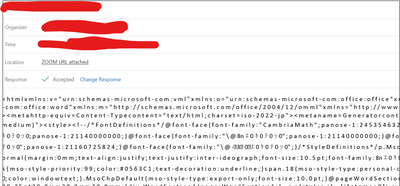Customizing Look & Feel of Waiting Room Screen
Is there any way customize the Waiting Room screen besides the title, logo and description? In other words, is there a way I could customize the look and feel of the screen such as being able to upload my own background so it feel more branded to my organization? Thank you!
Show less