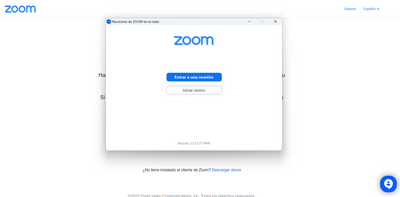CAN'T START A MEETING AS HOST
Hi, there! I need some help. I've been trying to start Zoom Meetings as the host from my Zoom account and it won't open, no matter what I do. The Zoom Client launches but it remains in the home window (screenshot attached as evidence), not starting the actual meeting. However, I can enter to Meeting from other people, the problem is when I want to be the host. Please, help. I need Zoom to work and this is really giving me issues. Thank you in advance.
Show less